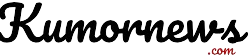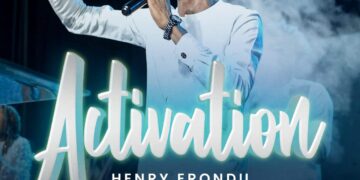When you think of Pinterest, what comes to mind? Mood boards? DIY projects? Wedding inspiration? While those are classics, Pinterest has evolved into so much more—it’s a powerful search engine, a visual discovery tool, and an incredible resource for creators, shoppers, business owners, and everyday users alike.
But here’s the thing: a lot of people don’t use Pinterest to its full potential. Whether you’re trying to grow your brand, drive traffic to your site, organize your life, or just stop losing your saved Pins (we’ve all been there), this guide is for you.
We’re breaking down exactly how to use Pinterest in 2025 like a total pro, while also solving the most common Pinterest problems people are searching for right now.
Why Pinterest Still Matters (and Why You Should Use It More)
Pinterest isn’t just a social media platform—it’s a visual search engine. That means people come here with intent. They’re planning, researching, or shopping. And with over 450 million active users, Pinterest is quietly shaping what people buy, make, and do.
It’s perfect for:
-
Finding home decor inspiration that matches your actual style.
-
Creating a digital vision board for your goals.
-
Finding recipes, workouts, fashion ideas, and even business strategies.
-
Driving massive traffic to blogs and online stores.
-
Planning trips, parties, weddings, and more.
Now, let’s get into how to actually master it.
Step-by-Step: How to Use Pinterest Like a Pro
1. Set Up Your Profile Strategically
Whether you’re using Pinterest personally or professionally, your profile matters.
-
Use a clear profile picture (logo or face).
-
Write a keyword-rich bio (e.g., “DIY home decor ideas • Cozy lifestyle • Small space hacks”).
-
Add your website and claim it.
-
Switch to a Business Account for analytics (it’s free!).
2. Create Organized, Niche Boards
Pinterest boards are like folders for your content. Don’t just dump everything into “Home Ideas.” Instead, create multiple niche boards:
Instead of “Home Decor,” try:
-
“Minimalist Apartment Decor”
-
“Small Kitchen Organization”
-
“Boho Bedroom Aesthetic”
Instead of “Fashion,” try:
-
“Casual Chic Outfits 2025”
-
“Capsule Wardrobe Inspo”
-
“Spring Outfit Ideas for Moms”
Niche boards = more relevant Pins = more followers + engagement.
3. Use Keywords in Board Titles and Descriptions
Pinterest is a search engine. So be smart with your titles and descriptions.
When naming a board:
-
Use searchable terms like “Easy Weeknight Dinners” instead of “Yum” or “My Food Faves.”
In the description:
-
Add keywords naturally. Example: “Quick and easy dinner recipes for busy families. Kid-friendly meals, under 30 minutes, one-pan dinners, and crockpot recipes.”
4. Pin Consistently (But Smartly)
You don’t have to pin all day, but Pinterest rewards consistency.
Here’s a simple system:
-
Pin 5–10 pins a day (original + repins).
-
Schedule pins using Tailwind or Pinterest’s built-in scheduler.
-
Mix your content with curated pins.
Pro Tip: Focus more on fresh pins—new images, new URLs, or new descriptions of old content. Pinterest loves freshness.
Common Pinterest Questions (and Real Solutions)
Now let’s dive into what people are actually searching for—these are common Pinterest problems you’ve probably Googled at some point.
“Why can’t I find the pins I saved?”
Solution: Go to your profile > click on “Saved” > open the relevant board. Still can’t find it? Use the search bar inside the board to search by keywords.
Pro Tip: Create more specific boards (not just one giant “Favorites”) and pin things to the right place immediately.
“How do I get more Pinterest followers?”
Solution: Focus on content and keywords, not just follower count.
-
Use relevant, searchable titles.
-
Pin consistently.
-
Follow accounts in your niche and engage with content.
-
Optimize for SEO (Pinterest SEO is a thing!).
-
Create idea pins—they tend to get more reach.
“How do I drive traffic from Pinterest to my blog/shop?”
Solution: Optimize your pins.
-
Use tall, vertical images (1000 x 1500px is a good size).
-
Add text overlays (like “10 Closet Organization Hacks”).
-
Use keyword-rich descriptions.
-
Link directly to blog posts or product pages.
Don’t forget: enable rich pins if you have a blog or online store.
“Why aren’t my pins getting views?”
Solution: There are a few possibilities:
-
Are your pins fresh?
-
Are you using relevant keywords?
-
Are your graphics eye-catching?
-
Are you pinning to relevant boards?
Sometimes, Pinterest takes a few weeks to start pushing new pins. Keep at it.
“How do I make Pinterest pins that actually perform?”
Solution:
-
Use tools like Canva to create beautiful pins.
-
Stick to vertical formats.
-
Use legible fonts + bold colors.
-
Keep text concise but click-worthy: “7 Budget Decor Hacks” works better than “Decor Tips.”
-
Brand your pins if you’re a business (add your URL or logo subtly).
Advanced Pinterest Tips for Power Users
If you’re ready to take things up a notch, try these:
1. Create Idea Pins Regularly
Pinterest is pushing Idea Pins hard. They’re like a mix of Instagram Stories and TikToks.
Use them to:
-
Share step-by-step tutorials
-
Showcase your products
-
Tell a story visually
Bonus: they get high visibility and can help grow followers.
2. Use Pinterest Trends Tool
Check out trends.pinterest.com to see what’s trending in your niche. Use those keywords in your pins and boards.
Example: If “small space laundry room” is trending—make a pin about it!
3. Pin Seasonally
Pinterest users plan early. Think 30–60 days ahead.
-
Pin Halloween content in August.
-
Pin Christmas decor in October.
-
Pin New Year goals in November.
Pinterest is all about early planning.
4. Leverage Analytics
Once you switch to a Business account, use Pinterest Analytics to:
-
See which pins are performing
-
Discover what your audience is saving
-
Identify top boards
Then do more of what’s working!
Pinterest isn’t just a cute place to find recipes anymore—it’s a powerful tool for discovering, organizing, and promoting content. Whether you’re using it for fun or growing your business, mastering Pinterest in 2025 comes down