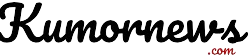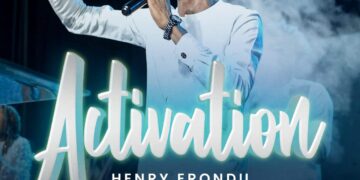Amazon has made shopping faster, easier, and more convenient than ever. Whether you’re ordering a last-minute gift, everyday essentials, or even groceries, Amazon often feels like a lifesaver.
But sometimes, things don’t go smoothly — maybe you’re trying to track a delayed package, return an item you don’t need, or get a refund when something goes wrong.
In this post, we’ll cover everything you need to know to master Amazon shopping, with real solutions people are searching for right now.
1. How to Track Your Amazon Orders
One of the most common frustrations shoppers have is tracking packages. Luckily, Amazon makes it easy — if you know where to look.
Here’s how to track your Amazon orders:
-
Log into your Amazon account.
-
Go to “Returns & Orders” (found in the top right corner on desktop or the menu on mobile).
-
Find the item you want to track.
-
Click “Track Package” next to the order.
-
You’ll see the latest shipping updates, including whether it’s out for delivery.
Pro Tip:
If your order says “shipped” but hasn’t moved in a few days, check if it’s coming from a third-party seller. Sometimes, seller-shipped items have slower tracking updates.
Bonus:
You can also use the Amazon app to receive real-time notifications when your package is out for delivery or delivered.
2. How to Return Items on Amazon
Sometimes, what you order isn’t what you expected. Thankfully, returns on Amazon are easy (and often free).
Here’s how to return something:
-
Log into your Amazon account.
-
Click “Returns & Orders.”
-
Find the item you want to return and click “Return or Replace Items.”
-
Select the reason for return.
-
Choose your preferred refund method (Amazon gift card or original payment method).
-
Pick a return method — options usually include drop-off at UPS, Amazon Locker, or Kohl’s.
-
Print your return label if needed.
Important:
You usually have 30 days from the date of delivery to return an item, but some products (especially during holiday seasons) have extended return windows.
3. How to Get a Refund from Amazon
If you returned an item or something went wrong with your order, you’ll want your money back — fast.
Here’s how to request a refund:
-
If you’ve already returned an item:
➔ Refunds are typically processed within 3–5 business days after the item arrives at the return center. -
If your item was never delivered:
➔ Go to the order details and click “Problem with Order” → Select “Where’s my stuff?” → Request a refund. -
If the item was damaged or incorrect:
➔ You can often get an instant refund without even needing to send the item back!
Pro Tip:
Always check your bank statement. Refunds usually go back to the original payment method, but if you paid with a gift card, it will return to your Amazon balance.
4. How to Find the Best Deals and Discounts on Amazon
Everyone loves a good deal — but finding discounts on Amazon isn’t always obvious.
Here are some tricks:
➔ 1. Use the Amazon Deals Page
Visit amazon.com/gp/goldbox (Amazon’s official Deals page). Here, you’ll find:
-
Today’s Deals
-
Lightning Deals
-
Coupons
-
Warehouse Deals
➔ 2. Clip Coupons
Many products have a green “Coupon” checkbox under the price.
Click it before adding the item to your cart to save extra money.
➔ 3. Set Up Deal Alerts
If you’re waiting for a price drop, use Amazon’s “Watch this Deal” feature available during big events like Prime Day, Black Friday, and Cyber Monday.
Bonus Tip:
Use browser extensions like Honey or CamelCamelCamel to track price history and get notified when prices drop!
5. How to Contact Amazon Customer Service
If something goes wrong beyond returns or tracking, talking to a real human can help a lot.
Here’s how to reach Amazon support:
-
Go to Help (bottom of Amazon’s homepage).
-
Scroll down and click “Need more help?” → “Contact Us.”
-
Choose your order or issue type.
-
Select your preferred contact method:
-
Chat (fastest)
-
Phone Call (they call you)
-
Email (slowest)
-
Pro Tip:
If the chatbot can’t solve your problem, just type “Talk to a representative” or “Call me” to escalate to a real person.
Bonus: Hidden Amazon Tips Most Shoppers Don’t Know
-
Subscribe & Save: If you regularly buy household items like toilet paper, pet food, or vitamins, subscribing can save you 5%–15%.
-
Amazon Prime Free Trials: You can often sign up for free Prime trials even if you’ve used one before, especially around holidays.
-
Amazon Warehouse Deals: Find slightly used or open-box items at a major discount in Amazon Warehouse.
Final Thoughts
Amazon is built for convenience — but knowing how to track orders, handle returns, find deals, and solve problems quickly makes it even better.
By using the tips above, you’ll save time, money